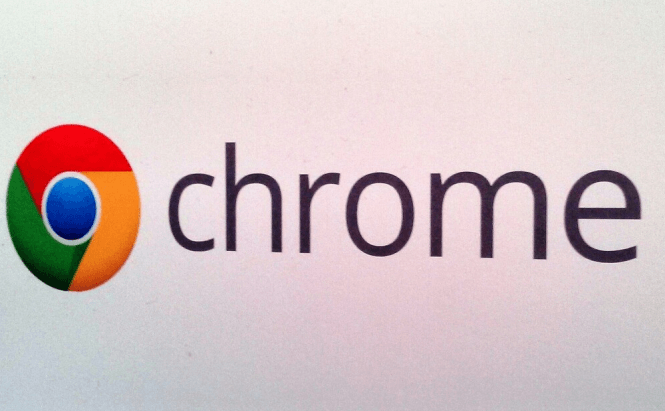 Google Chrome to warn users about sneaky download buttons
Google Chrome to warn users about sneaky download buttons
Even though just six days ago Google gave Chrome users the possibility to easily spot unecrypted websites, the IT giant has now added an even better security feature to its popular product. According to a recent announcement posted on the company's blog, the web browser will now display a very noticeable warning page whenever the user stumbles upon a webpage that features sneaky download buttons. Google has decided to take a stance against the deceptive practices that a lot of websites employ, and I for one think that it's a great initiative.
In case you're not sure about what deceptive or sneaky download buttons are, they usually belong to advertisements which make a download button look like it's a part of the website that you're visiting. If you've ever downloaded a free application from the Internet, you surely noticed around the download button that you were looking for there were a few others that looked somewhat similar and tried to fool you into clicking on them. An additional type of deceptive download is the one where an ad tells you that the webpage you're on needs some kind of update on Flash or other common software and installs something else when you click on the respective button.
This change means that from now on, if you're heading to a website that Google recognizes as featuring deceptive download buttons, you will see a big red warning page like the one in the image to the left. Users can still choose to visit the website in question, but that option is not visible in the first screen, so you can be sure that most people won't even bother to look for it and will instead choose to avoid the site altogether.
If Google Chrome is your favorite web browser, you might also want to check out the top 5 Chrome extensions for MS Office users or read about the top 7 Chrome extensions to make the Internet easier to use.




