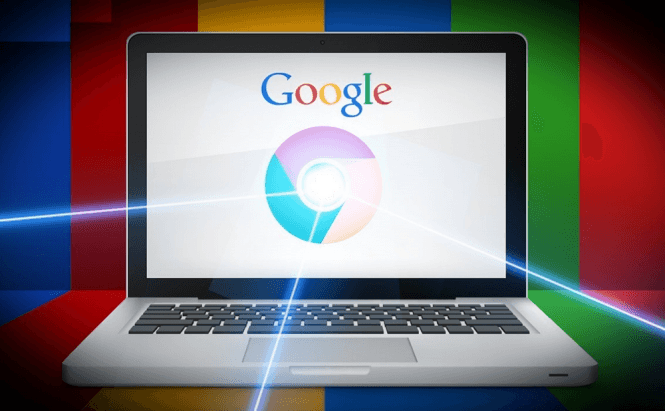 Google's Chrome to clearly mark unencrypted websites
Google's Chrome to clearly mark unencrypted websites
A year ago, Google issued a warning stating that in the future, unencrypted websites may be automatically marked as unsafe. While the company isn't yet exactly keeping its promise (at least not yet), it does however allow Chrome users to brand the websites that do not encrypt data with a special symbol. Currently, this feature is optional (so the users must enable it manually), but it's very likely that soon Google will automatically display a scarlet letter for every unencrypted website. If you want to enable this function on your browser, you will need to type chrome://flags/ in the address bar, then scroll down to the entry named "Mark non-secure origins as non-secure" and change it from Default to Mark non-secure origins as non-secure. (Works on every platform.)
If you're wondering why this encryption is so important, the answer is quite simple: privacy and security. When a website uses encryption, the data that flows between you and its servers is scrambled so that it can't be read even if it gets intercepted. Unencrypted sites send the information as plain text. This means that whenever you're using a username, a password, a credit card number, social account number, etc. an attacker can use the man-in-middle technique to intercept the data and instantly compromise your accounts. While Internet users are accustomed to not having privacy on the Internet, security is paramount, especially when it comes to people's money. However, encryption isn't free or even cheap for that matter, so it's easy to understand why webmasters would be unhappy if Google started branding their websites as unsecured.
In case you're using Google's browser and you're worried about your Internet privacy and security, you should also check out this Chrome extension that warns users about unencrypted tracking.




