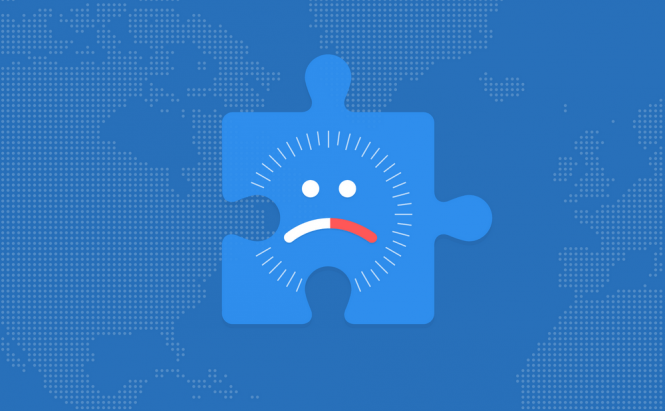 Top browser extensions to unblock websites
Top browser extensions to unblock websites
In case you want to visit a site which has been blocked, use a proxy server to see the needed page. It will independently connect to the requested site server and display the blocked content. Since the website detects the proxy IP-address and not yours, you are also given extra privacy and complete anonymity. In today's article I'd like to present the easiest way to facilitate unlimited access to any page on the web: browser extensions. They will automatically change your proxy location if necessary and encrypt traffic.
friGate
friGate is probably the most popular browser extension that affords access to favorite sites through a proxy. It works fast and flawlessly and helps visitors always use a web page, even if it is temporarily unavailable. The proxy is not overloaded and it transmits an IP-address that does not look suspicious. The web content is transported through the SPDY (“speedy”) protocol that guarantees high speed of traffic transmission.
friGate for FireFox, Opera, and Google Chrome
Browsec
Browsec is a multi-functional browser extension. It allows you to hide your IP, bypass firewalls, and encrypt traffic so that no one will see what sites you visit. It also unblocks websites regardless of any geographical or other restrictions as it easily changes your country and IP-address. The service works on any personal computer and on iOS mobile devices. The developers of Browsec state that the Android version is coming soon.
Browsec for FireFox, Opera, and Google Chrome
Unlimited Free VPN - Hola
The Hola extension lets you open any blocked page with the help of VPN (virtual private network) service. All you need to do is just select a country you want 'to be from', and the extension will bypass the geo limitation of a chosen site. The creators of this extension have taken great care to protect your privacy, security and personal information.
Hola for FireFox and Google Chrome
ZenMate Security, Privacy & Unblock VPN
The advanced solution to unblock any web content and enjoy sufficient protection is ZenMate. When you use its worldwide network of highly secure proxy servers, you can always be sure that your information is encrypted and kept safe from malicious sites. This browser extension hides your IP and changes your real location using VPN.
ZenMate for FireFox, Opera, and Google Chrome
If you got interested in this topic, read more about the ways to bypass the region-blocked content.



