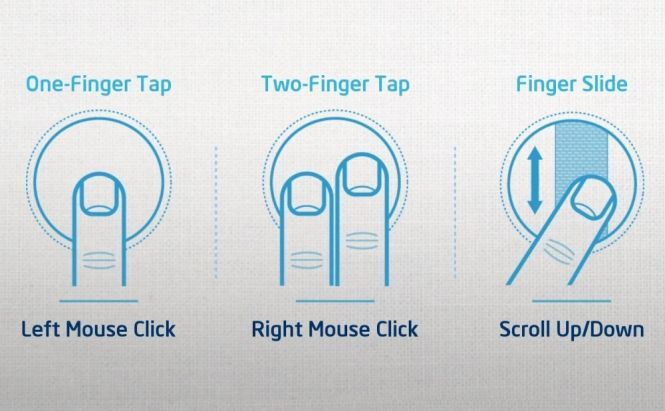 Intel Create a Remote Keyboard for Android
Intel Create a Remote Keyboard for Android
In spite of the amount of various Android apps that allow you to control your PC from a couch, Intel have released one more app that can help manipulate your PC (or TV that works as a computer) from a distance using a trackpad and a keyboard on your Android device screen.
Originally, Intel Remote Keyboard was created to be used with tiny PCs about the size of a flash drive (these do not have any peripherals, they help you use your TV as a computer). Nevertheless, this app will work with any Windows 7 or 8 system. You will have to install the desktop software (Host App) so that your PC understands your gestures. Your Android and Microsoft devices will automatically detect each other being on the same Wi-Fi network.
The app consists of a keyboard and a trackpad with a scroll bar. You can use the keyboard in both portrait and landscape modes. The empty space allows you to control the cursor and move it around the screen. You can left-click with a one-finger tap and right-click with two fingers. If you swipe the bar, you will scroll the page.
As you see, it is very easy to use. Besides, it works fast and sets up quickly without any difficulties. Intel Remote Keyboard seems to be a worthy rival for already existing apps of the kind.



