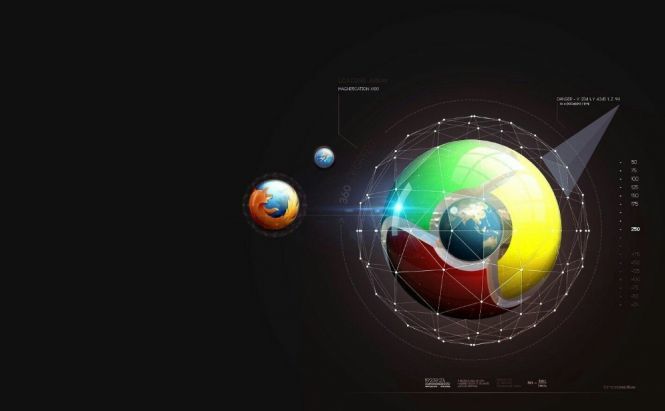 Browser Extensions: How to Deal With Them?
Browser Extensions: How to Deal With Them?
Internet life is not possible without browsers: we use these to look for information on the web, to listen to music, to meet far-away friends and explore the world in its contemporary state. Extensions and plug-ins widen these possibilities. Plug-ins help a browser process certain types of web content, like video or audio files. Extensions enrich browsers' functionality, add new features, and modify your experience, thus, I will focus on them.
Dealing with extensions arises two main questions: how to choose the right one and how to get rid of them? Let's answer them.
How to Choose a Safe Extension?
Like in other aspects of life, the main concept here is attentiveness. If you are careful and watch your step, the chance of getting into trouble is minimal. Browsers like Firefox and Chrome provide access to the collection of extensions from their menu, usually leading to a specialized 'shop', which tend to provide harmless tools.
Nevertheless, the safety of an extension can be judged upon the number of users, the name of the developer and users' reviews if there are any. Don't be in a rush when choosing the tool. Attention to every detail will, eventually, save your time and nerves.
Besides, the major threat comes from extensions and toolbars offered openly on the Web, the ones not included into 'shops'. The mentioned third party tools may turn out to be a virus or other malware. It is recommended to use services like Should I Remove It? and online antiviruses like VirusTotal to check them.
Still, if you are afraid of doing harm to the browser you use the extension with, follow the main rule: if you are not sure in the safety of the chosen add-on – do not install it.
How to Delete Extensions?
Sometimes extensions may change the way they work due to some errors or browser updates, leading to the need to reinstall or to remove them. It is not difficult to get rid of such add-ons and can be done in several ways.
First, you can open the extensions tab in the browser and disable or delete them from there. This is the easiest way which doesn't require any additional tools. Unfortunately, sometimes this may not work properly. Again, this situation may be met after an update or due to some other functionality errors.
In this case, you can use the second variant. There are a lot of uninstallers created, many of them offer deep program removal, including registry cleaning, extension and plug-in deletion. Programs like IObit Uninstaller (or SpeedUpMac for Mac users) allow you to force delete extensions which are not removable otherwise. It is impossible to provide universal recommendations upon which program to use. Look through the variety of them on the Internet and choose the one you feel that is comfortable for you.
Summing up, remember: extensions are handy tools that may block adds on pages, provide you with the latest information, and enrich your browser capabilities, but you have to keep an eye on what you are installing. Make your Internet life brighter, but do not forget about the real one.





