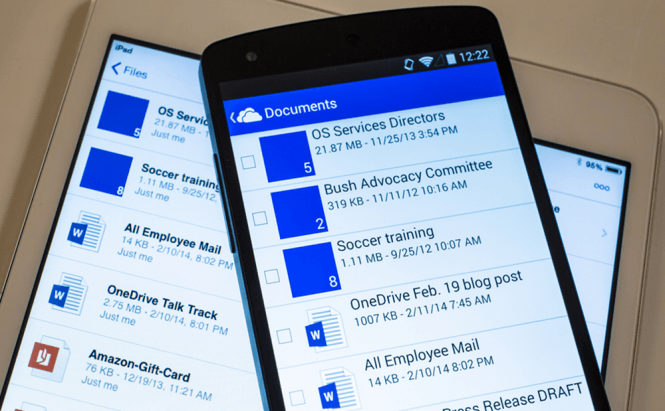 OneDrive now offers live notifications for document changes
OneDrive now offers live notifications for document changes
As Microsoft is preparing the groundwork for the launch of Office 2016, the company has recently announced an update to its OneDrive service. The latest version of the tool offers better sharing functionality to its users by allowing them to synchronize entire folders with other people. This means that as soon as one of the collaborators modifies one of the files you're jointly working on and uploads it to the cloud, your old copy will get replaced as well. Of course, this means that you will have to pay a lot of attention to who and when has modified a file, but to make things easier the IT giant has also added a live notifications feature which works on Android, iOS and Windows Phone.
This new OneDrive functionality only works for those who use Windows Vista, Windows 7, Windows 8, Windows 10 or Mac OS X. In case if your PC is powered by Windows 8.1, you will need to make the jump to Windows 10 to enjoy these latest features. If you're curious about how to use the new sync functionality, it's actually quite easy: all you have to do is click on the "Add to my OneDrive" button from the service's Web UI and add the folder that you wish to keep synchronized to the root of your cloud storage directory. It works for both business and personal accounts, so everyone can enjoy it.
To be honest, these new features aren't an actual surprise as Microsoft had to add them in order to match the functionality of its competitors. (Both Google Drive and Dropbox already allowed their clients to synchronize entire folder). Still, this OneDrive update is a step in the right direction, one that is worthy of our appreciation.



