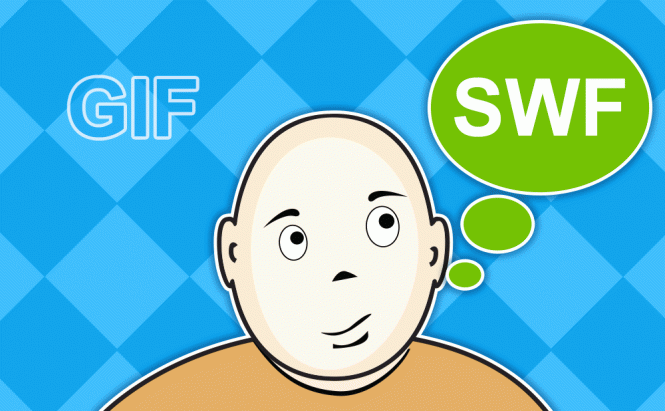 SWF vs GIF as an advertising tool
SWF vs GIF as an advertising tool
Surfing the Internet on a daily basis has become a habit of millions of users from all over the world. As the Internet progressed, the market for advertising and web-services has developed to a degree that is now comparable to that of TV or any other type of promotion. And, of course, the most efficient way to advertise a product just has to be visual. Users have stumbled upon web-banners so many times that it is now hard to impress them or make them actually watch an animation or a clip that dictates what products to buy or what service to use. Nevertheless, banners are still relevant and still help companies with advertising purposes; I devoted this article to the old debate: which format is better for your banners – SWF (Adobe Flash file format) or GIF (Graphics Interchange Format)?
Fundamental differences
SWF is a vector-based animation, GIFs are bitmap images. I don’t want to dive too much into “scientific†aspects of the issue, so here’s the difference between GIF and SWF formats in simple terms. In order to store information about a simple figure, such as line, GIFs have to remember how to fill out every pixel. Vector-based image (SWF), on the other hand, would only store a mathematical expression, representing that line, and build it up every time SWF file is being played. SWF divides image's information into simple geometrical primitives and reconstructs it onto the monitor.
 Bitmap and Vector
Bitmap and Vector
Color palette
Now this parameter is a bit more complicated than most people are familiar with. The common belief that GIFs can display only 256 colors is simply not accurate, when in fact it applies strictly to one GIF image block, whereas GIF standard doesn’t put any limits to the number of image blocks used. Although GIF images theoretically may display more than 256 colors – it’s not practiced that much because of the significant increase in file size due to the poor compression. SWF format doesn’t have color restrictions which is an advantage since the number of colors used doesn’t affect the file size that much.
Interactivity
SWF files can have interactivity and even audio, GIF files cannot. That's it. So if you plan to have some sort of interaction with the end user – that’s the major point you should consider.
File size
Vector-based animation is more rational by definition, but GIFs use lossless data compression technique, so it's hard to predict which format would take up more space. But it is safe to say that with simple graphics SWF files are almost always going to be smaller than GIF ones.
 File size difference
File size difference
Software requirements
In case you’re wondering why this debate is still going on, when, obviously, SWF beats GIF at every point – here’s a dealbreaker for a lot of web-developers. In order to be able to play an SWF file the user ought to have Flash Player or corresponding browser plugin installed on his/her device. GIFs don’t require much of anything. Apple devices, for example, do not support Flash animation. So if a considerable amount of your core audience is proud owners of Apple products you probably shouldn’t risk and just go with GIF format for your ads.
CTR
CTR, or click-through rate, shows the percentage of people who watched your advertisement and clicked on it. It is, obviously, unique for every animation and depends on a lot of factors. You can try to foretell what would be the best for you – SWF or GIF – by the factors I mentioned before, and there is not much I can help you with here.
Conclusion
These formats are both good and useful but quite often one of them is more suitable for specific assignments. Having read everything above, you should be able to weigh all pros and cons in your particular situation and make an informed decision. Good luck!

 . However, the GIF format isn´t really lossless, as it reduces the number and also depth of the colors. This is a huge drawback compared to the nowadays just as common PNG format. Also, if you want to integrate the ability to make GIF´s into a program you are writing, you will have to pay a license fee to the developers behind the GIF format. This is one of the main reasons that you don´t always find it among the formats to be saved in within most graphic editors anymore.
. However, the GIF format isn´t really lossless, as it reduces the number and also depth of the colors. This is a huge drawback compared to the nowadays just as common PNG format. Also, if you want to integrate the ability to make GIF´s into a program you are writing, you will have to pay a license fee to the developers behind the GIF format. This is one of the main reasons that you don´t always find it among the formats to be saved in within most graphic editors anymore.



