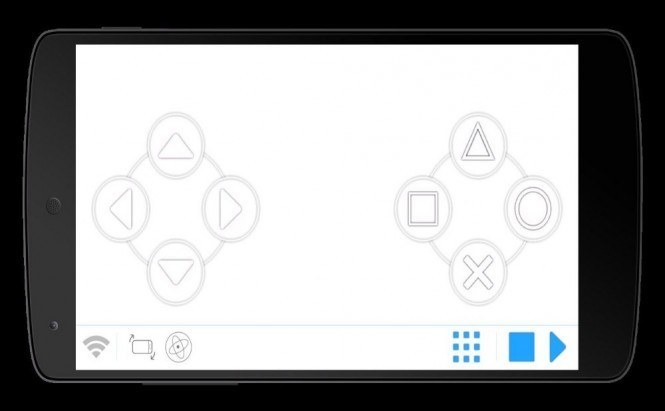 Motion-based Controller for PC on Your Smartphone
Motion-based Controller for PC on Your Smartphone
Gaming experience with Android may be very diverse. While some developers are busy scratching their heads over inventing new ways to play Android games, others aim at synchronizing Android devices with other gaming platforms. Unlike the majority, XDA Developers offers you a remote controller for your PC.
The recently released Mobile Gamepad turns your device into, quite obviously, a gamepad with a D-pad and six buttons (square, triangle, circle, cross, pause, and start) and also allows you to use the device's accelerometer instead of direction keys. Another groovy function that will keep you lying on a sofa, allows you to launch your favorite games directly from the device.
Three ways of game control are now at your disposal: use digital pads, swipe gestures or use the device's accelerometer. All you need is to download and install Mobile Gamepad for your Android device and a server-side application for the PC you want to synchronize it with.




