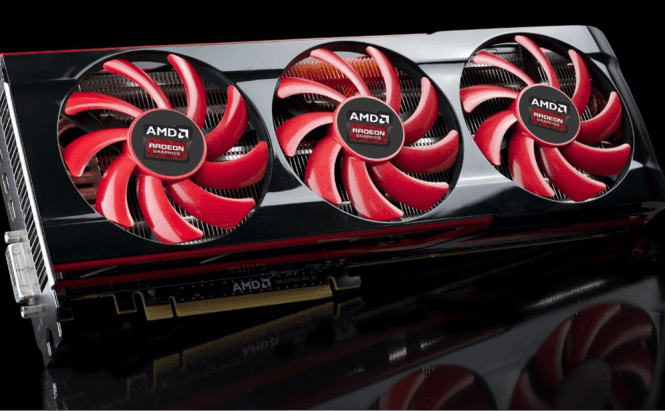 Hardware Guide - Ep IV : Graphics Card
Hardware Guide - Ep IV : Graphics Card
The graphics card is the hardware component responsible for translating the data processed by your computer into images and displaying them on your screen. Some websites and manufacturers may also refer to it as video card, display card, display adapter, video adapter, graphics board, or graphics adapter.
There are two main types of graphics cards: discrete and dedicated. Discrete cards are the ones that are integrated with your motherboard. These are very cheap and offer mediocre performance and take up a lot of your RAM and CPU resources. Dedicated cards are a separate entity, sold individually. These are generally very expensive (if you are a gamer, that will probably be the most expensive component you'll have to get), modern graphics cards also incorporate their own RAM, GPUs (Graphical Processing Unit) and multiple coolers.
If you are wondering which type you should get, the answer is very simple: if you don't intend to play games on your computer, and you don't need to use any image editing or video rendering applications, then all you need is a discrete card. If you think you need a dedicated card, the final choice strongly depends on your budget. In case you were wondering what the technical specs related to video adapters actually mean, I will try to explain them the best I can:
- Bus Standard is the type of connector this computer part has. You must make sure you have a similar slot on your motherboard to ensure that the two of them are compatible. (Modern cards will generally be a type of PCI Express, ex: PCI E 3.0)
- Video RAM determines the amount of memory that your graphical card has. It is measured in Gigabytes and is generally referred to as GRAM (Graphical Random Access Memory). The second most revealing criteria, this number it is directly related to the performance of the video adapter.
- Engine Clock (also known as GPU clock) represents the frequency (rate) with which the GPU processes the data. Measured in MHz, this value along with the RAM number will tell you how well your graphics card works.
- Memory Clock measures the speed of memory on your card. It determines how fast your card works at high resolutions.
- Memory Interface is the amount of data that your graphics card can transport at one time (RAM and GPU). In my opinion, this is the most important value in determining the performance of a graphics card. For example, I would bet on a card with 2GB GRAM and 512-bit memory interface over a 4GB GRAM one with 128-bit memory interface to perform better.
- RAMDAC is an acronym for Random Access Memory Digital-to-Analog Converter. It stores the color palette and, in very simple terms, it will make your video adapter work slightly better if you are using an analog (VGA) monitor.
- Other specifications are pretty much self descriptive and tell you how much power your card requires, the types of connectors that it can interface with, its dimensions. the accessories that it comes with, etc.
There are two other terms that you will probably see a lot (Crossfire and SLI) and, in case you don't already know, I will explain what they mean. Basically, the two terms represent the same thing, but for different brands: SLI represents the capability of NVIDIA graphic cards to work together (simultaneously on the same computer), while Crossfire offers users the possibility to use multiple ATI Radeon cards at the same time on the same computer. Hybrid SLI / Crossfire is a feature that allows an NVIDIA / ATI Radeon dedicated video adapter to work with the discrete graphics card on the motherboard.
If you are wondering which brands are the most trustworthy, when it comes to graphics cards things aren't that strict. There are a lot of good ones, such as Saphire , Asus, Gigabyte and MSI, but other companies also offer some products that are more than decent.
I hope this helped, and if I've missed anything or if you have any questions, please post them in the comments section, and I will try to address as many as I can in the last article of this series.



