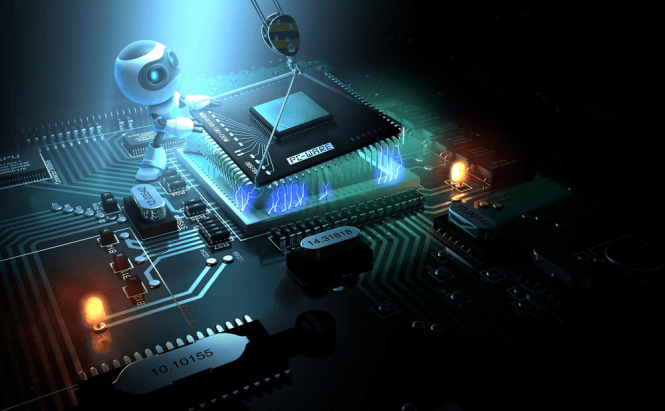The CPU (short for Central Processing Unit) is the brain of your computer. Also known as processor or microprocessor, this component takes care of every logical action (software command) that your PC has to deal with. CPUs look like small squares with a bunch of pins (spikes that connect it to the motherboard) on one side.
The short version of what the CPU does is it takes a high-level command from the user, it converts it into its own language, executes the respective command or a chain of commands, and then returns the output to the user. One of the the most amazing things about it is the speed with which it carries out all these operations.
Choosing a processor, you have to take your pick out of the two brands available: AMD and Intel. I can't tell you what to choose, but I can share the specs of each one of these brands and my own opinion so that you can make an informed decision. Money-wise, AMD CPUs are generally cheaper and more affordable. Furthermore, if you like tinkering around, AMD is once again a better solution as most of their microprocessors will offer overclocking options, while most of Intel's chips are locked. However, when it comes to performance, especially the way the CPU works with your graphics card, Intel's latest processors (i5, i7) are significantly better than their AMD counterparts.
Just like with motherboards, when buying a new CPU, you will see a whole bunch of technical specifications which may look like gibberish, so I will attempt to explain the most important of those specifications and put it into terms everyone can relate to:
- Socket, followed by a series of letters and numbers is just a way to describe the type of connector that the CPU uses to connect to the motherboard. All you have to do is make sure that your motherboard offers support for the type of socket your CPU has. (There are a few exceptions, although very rare and not worth mentioning.)
- Number of cores, Once upon a time in the computer world (actually just a few years ago in real-life time) AMD and Intel used to outdo each other with the frequencies of their CPUs. After they've reached the maximum (physically possible) limit, they started increasing the number of cores in a single chip. Intel was the first to build a dual-core processor and AMD followed almost immediately. The number of cores is a decent indicator of the performance you should expect, however, it is not completely reliable. In most cases, a dual-core with high frequency will offer better results than a quad-core with low frequency. This happens because most applications aren't built to take advantage of all your cores.
- Number of threads: a thread is the smallest sequence of instructions executable by the computer. The number of threads defines the maximum amount of threads that can be directly executed on the processor at a time. In most cases the number of threads should be equal to the number of cores, but there is an Intel-specific feature called Hyperthreading which basically doubles the number of threads (by creating two logical cores for each physical one).
- Clock speed is the frequency of the CPU. It defines the rate at which the processor performs its operations and is usually measured in GHz. It doesn't get much simpler, the bigger this number is, the faster your CPU will work. Just remember that it is measured individually for each core, so a 3300 GHz dual-core actually means 6600 GHz (3300 x 2) while a 2200 quad-core means 8800 GHz.
- Cache is the ultra-fast accessible memory, it is even faster than the RAM where the CPU stores the data for its commands. Basically, the CPU stores the most recent sets of commands in the cache space and instantly uses them (from there) in case you repeat the action. When out of cache space, it replaces some of the existing data with the information required for its new calculations. Simply put, the more cache you have, the more space there is to store quickly accessible data, which means that the CPU will have quicker access to more of your previously given commands (it will launch a previously opened program faster).
- DMI / QMI - you will find one of these indicators followed by a number of GB/s. In very simple terms, DMI and QMI define the speed with which the CPU communicates with other computer components.
- Instruction set can be either 64-bit or 32-bit, and it tells you whether your PC has support for 64-bit applications or not. 64-bit is preferable as it allows your computer to access more than 4GB of RAM. x32 processors will only work with 4GB of RAM even if you have 8 or 16GB installed.
- TDP (Thermal Power Design) tells you the power consumption of your CPU and the temperature that it generates.
- Lithography refers to the manufacturing technology. It defines the size of the transistors measured in nm (nanometers). If you want a rule of thumb, the smaller they are, the lesser power consumption level they bear, so you will spend less money on your electric bill and power supply.
- Generation is pretty much a self-descriptive term. The newest generations of processors were built using the latest manufacturing technologies, so they are obviously better. However, it's not crucial to have the last-gen CPU. So if the price difference is too big for you, just opt for an older generation processor. (Just to make sure: 1st generation are the oldest while 2nd, 3rd, etc generation CPUs are the newer ones).
If you're looking to purchase a CPU, I cannot tell you exactly what to buy because it depends on your budget and needs, but, at the moment, an i5 CPU is a pretty good processor, and it will enable you to run (in decent conditions) almost any program or game available.
Once again, I hope this helped and if you have any questions - leave a comment, and I will try to address as many as possible in the final article of the series.