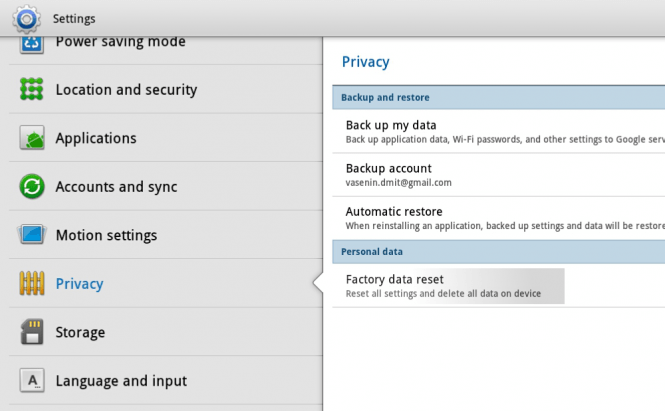Do you own some sort of a handheld mobile device? Are you thinking of giving it or selling it to someone and getting something new? Well, with a few simple clicks you can prepare your device for a new owner: all of your personal information will be gone, but all the system updates and upgrades will stay.
File Structure
All mobile devices have some sort of operating system inside them. Smartphones are more likely to have one of the following: Android (based on Linux), iOS (Apple’s home-grown development), and Windows OS (Microsoft’s operating system for mobile devices). Each of those modern operating systems includes a special “folder” for all of the user’s personal information. All of the passwords, files with settings, browser history, and some system statistics are stored within that folder.
Factory Restoring
Deleting the user’s personal folder would only solve half of the problem – it would only delete all of the personal information, but it won’t delete the apps that the user installed on that device. While factory restoring your mobile, the operating system uses a special file within the user’s folder to locate all of the apps that were installed for that particular user and uninstalls them. On the other hand, other operating systems might include a list of all files and apps that must be present when the device is restored to factory settings – in this case all the bloatware will show up in your apps again.
The user’s settings and data folder is usually not deleted but re-partitioned. Rather than erasing the contents of the folder one file or folder at a time, the operating system removes the link between itself and those files in the folder. This is done to reduce the number of read-write cycles made to the memory within your device, potentially increasing its lifespan for a couple more days before memory starts to fail and you or whomever own your device after you needs a new one.
Expectations
So before you proceed with restoring your device to the factory settings, you should compare your expectations with what is going to happen:
- If your device was rooted, restoring to the factory settings will not remove that root privilege. A person after you will have full access to the system. There are unroot kits that will help you to return your device to “truly” factory state.
- If you upgraded your system from, let’s say, Android 2.3 to Android 2.3.1, factory restore will not downgrade the system back to Android 2.3, the latest update will stay on your device.
- Similarly, if you installed a different ROM on your device, restoring to factory will only remove your personal data, but will keep the current operating system intact. Luckily, you can download original ROM to restore the device to its original state.
The examples above mentioned Android operating system because I am more familiar with it than iOS or Windows Phone operating systems, but I expect they are working the same way since these are the results that are expected from factory reset by the computer geniuses.