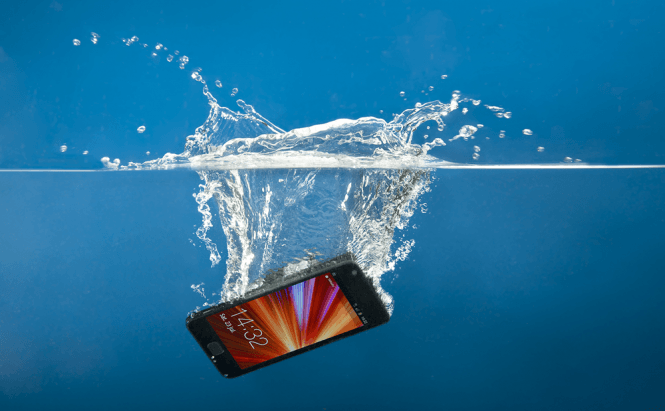Have you ever dropped your phone in the sink or even worse, in the toilet? Or maybe forgot your cell phone in the pants that got washed? Unfortunately, most mobile phones and water don't get along too well and even getting caught in a torrential rain can compromise your cell phone. Here are a few tips on what to do and what not to do, if your phone had a water accident.
What to do: The first thing you need to do is to get your phone out of the water as soon as possible. The longer your phone stays in water, the bigger the chance of permanent damage.
What not to do: Caution: if your phone is plugged in a device that is currently receiving electric current, don't try to take it out of the water. Once you have the mobile in your hands try to resist the temptation to push a button and see if it still works. The button (or area of the screen) that you push might relocate the water inside to a place where it can do even more damage.
What to do: Carefully remove the casing that protects the battery, then take the battery out along with the SIM card and any SD card you may have. The SIM and SD card are easily damaged by water, while the battery needs to come off in order to take the power away from your phone and thus avoid short circuits. If you battery can't be removed, you will need to carefully check if your cell phone is still turned on and if it is, power it down using the corresponding button. Any other peripherals such as covers, ear buds, and so on must also be taken out.
What not to do: The natural instinct is to use heat in order to dry the water, but that can cause a lot of harm. Using a blow dryer, a radiator or other sources of heat is usually a bad idea because you might fry the circuits or push the water in a more damaging area. Furthermore, the steam created in the heating process will most likely remain inside the phone and later transform back into water.
What to do: After you've taken off the casing and all the cards, carefully dry the mobile phone off with a towel. Then, the quickest and easiest solution is to completely "submerge" the wet phone in uncooked dry rice. The rice will absorb the moisture in a safe way without damaging any of your circuits. Of course, you can use desiccant if you have some at your disposal; the reason behind the rice recommendation is that you generally have it in your household, so getting it doesn't require too much effort.
 Place the phone in uncooked dry rice
Place the phone in uncooked dry rice
What not to do: Another commonly received piece of advice that you shouldn't take is placing the wet phone in the fridge. Theoretically, this should help as the cold reduces the water's conductivity but, besides the fact that it may severely damage your screen, the water won't go away and you will have the exact same problem once the newly formed ice melts back into your phone.
What to do: After an adequate period (from several hours to a day, depending on how wet your mobile is), take the phone out of the rice and place it on absorbent tissues. Check the tissues every 3 or 4 hours for humidity marks. If you didn't find any in the last interval, then it's time to put your phone back together, cross your fingers and turn it on. Although the methods shown in this post generally work, they don't offer any guarantee.
What not to do: Some people may tell you to try to gradually heat your phone by overcharging it, but I'm not sure that water and electricity is a risk you really want to take. Finally, don't even think about using your microwave to dry your phone.
Although the methods shown in this post generally work, they don't offer any guarantee. Moreover, if you've managed to save your phone and it is now functional, you should take it to a professional that will swab the circuitry with alcohol to clear out possible signs of corrosion.