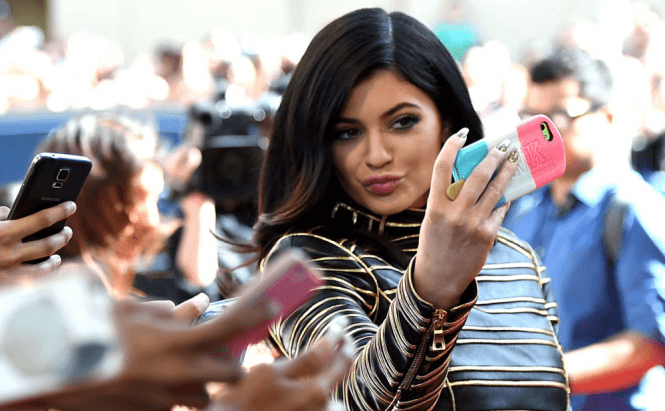 A selfie quest: tips and tricks for better shots
A selfie quest: tips and tricks for better shots
Nowadays, selfies are the bread and butter of social media and no matter where you go or what you do, you must take a selfie and share it with the world to commemorate the event. Unfortunately, not all selfies are as flattering as you would like them to be, so many of them never leave your phone or get deleted on sight. This is why, I've decided to share with you a few tips and tricks to help you obtain almost perfect selfies with every tap of the camera button.
Look up!
When taking a selfie, most people don't really like the way their chin looks. However, there's a very simple solution that can help you avoid this issue: whenever you take a picture of yourself, fully extend your arm, raise the iPhone above your head level, then angle it towards your face and tilt your head backwards. This won't only mask your chin, but your face will also catch a lot more light, making you look radiant. Additionally, extending your neck forward a bit will also help.
Rule of thirds
In photography, there's a principle called "rule of thirds", which states that placing points of interest right in the center of your photo isn't actually that aesthetically pleasing for the human eye. So, instead of doing that you should try to imagine a grid that splits your image into 9 equal parts. Place the facial feature that you want people to focus on at the intersection of two lines from the grid or along one of the lines and your selfie will turn out much better (as you see in the image to the left). To make things easier, go to your iPhone's Settings --> Photos & Camera and enable the Grid.
Two-handed frame
Whenever you take a selfie, you have the option to hold your phone with one or two hands. According to experts, keeping both hands on the phone while taking a photo will improve it as your arms will act as a natural frame. Of course, you need to take care not to cover the lens by mistake and you may not want to use this technique if you don't want to show your arms to the camera.
Self-timer
I'm sure that you've noticed, but keeping your iPhone steady while your arms are extended isn't that easy and having to also press the camera button makes it even harder. To avoid shaking while taking the photo, you should use the self-timer. All you have to do is to tap the timer icon that appears on the screen while you're using the Camera app, select the desired amount of time and you'll avoid blurry selfies.
No background
Photography rules state that backgrounds can be very distracting, especially when it comes to selfies. An effective way to fix this problem is to crop in the image as tight as possibly, but I recommend doing this with the zoom function and not by holding the phone closer to your face.
If you enjoyed reading these tips and tricks to help you obtain a better selfie, you might also want to check out some of our other stories like "Best smartphones for photo-enthusiasts", "5 mobile apps for a photographer" or "A guide for photo enthusiasts".




